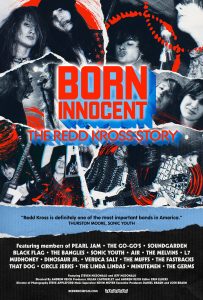This App Analyzes Your Kid’s Lego Pieces & Suggests Build Ideas

If you’re the parent of a building block tinkerer, stop what you’re doing: You’re going to want to hear about the mindblowing Lego hack TikTok mom Bri Weimar (@goodbyetwenties) just alerted the rest of us to. Are you tired of listening to your kid complain about having a *literal ton* of Legos but no building inspiration? Well, apparently, there’s an app for that.
There’s no disputing that Legos make a fantastic gift for kids. They inspire creativity and critical thinking. Lego sets can also teach our kids how to follow directions or see a project through until the end, especially on those really tough builds. But what becomes of the builds you don’t display or that your kiddo never finishes? They usually end up in a giant tub (or six) with intentions to someday recreate those amazing builds or try something different with the pieces, right?
Unfortunately, the sheer number of tiny LEGO pieces often leaves kids and parents overwhelmed, so those pieces end up dumped out, played with for a moment, and then not touched — until you step on one, lose your sh*t, and (in a LEGO-induced rage) demand they clean up. There’s a better way to deal with all those loose pieces, though. “If you have a kid over the age of five, then you know the struggle of having a giant bin filled with random small LEGO pieces,” starts Weimar.
“My son loves building and displaying his LEGOs, but it’s inevitable that some only get half-built and end up in this box full of mixed random pieces. But I learned about this app where you can put all those little LEGOs on a flat surface, kind of in one layer, and take a picture of all of those LEGOs that are laid out. Then the app will scan all of those pieces, and it will come up with directions and ideas of what to build from what you just laid out and took a picture of.”
The app is called Brickit, and it’s basically a LEGO muse. If you’re dealing with buckets and buckets of bricks, start small. Take a few handfuls, spread them out on the floor, and use the app to photograph them. The app will process the picture, inventory what’s available, and help you figure out what to build. It even gives you the same kind of step-by-step instructions you’re used to reading when building sets. The app’s build suggestions range in difficulty and theme, so you can scroll through until you find something that matches your child’s interest and skill level.
What happens if you dump out too many and can’t find the piece it’s telling you to use? No worries!
“It will even show you a map of the picture you just took and highlight where the LEGO piece that you need to find [is] for that part of the build,” says Weimar.
Weimer admits the app isn’t perfect, but she also offers advice to make it work better for you. She suggests double-checking that everything is in one layer. Also, try laying things out more uniformly and neatly. She also says that using more obscure bricks can sometimes stump the app, but using more “regular” bricks makes a difference.
“Overall, this is super cool. I can’t wait for my son to try it. I think he would think it’s awesome,” concludes Weimar.
Still feeling overwhelmed by Lego bricks?
Lego Brick Storage Tips
- Keep sets together. Use baggies, pencil boxes, or even tackle boxes to keep each set together, along with instructions and a picture from the front of the box.
- Invest in a system that works for you. Not everyone has the time or space to separate and organize their bricks. They also make bags that uncinch and stretch out into a playmat, leading to quicker cleanup and a designated play space.
- Purge sometimes. Multiple organizations across the US collect used Lego pieces. You can also often sell them in bulk on eBay. Definitely talk to your kiddo first, though — you don’t want to give them any trauma that might lead to hoarding later in life.
So… what are you building tonight?